How to Mashup Songs
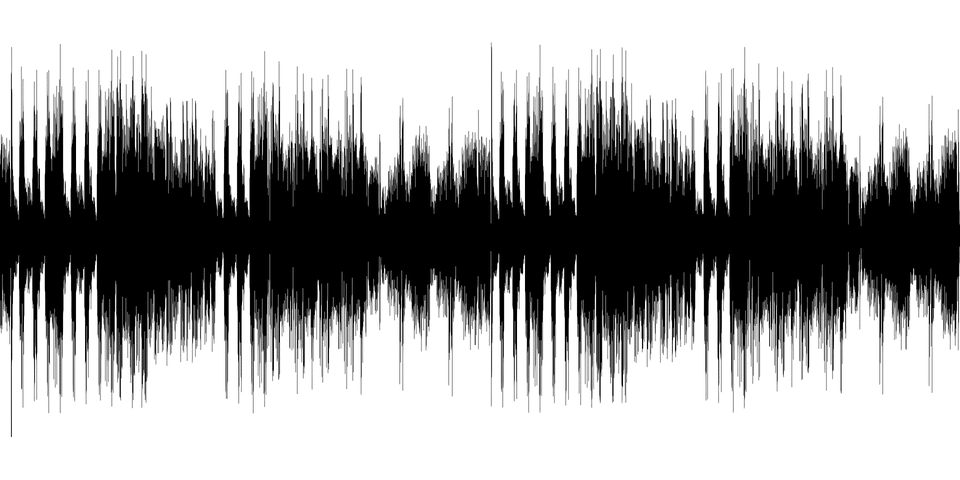
As fun as it may be to be able to mashup songs on the go during your gig using your DJ equipment and software, the first thing to realize is that most DJs do not do this live while learning how to DJ and make money DJing. Unless you are a master of mixing different acapellas and instrumentals together in the right key with little time to plan out your next transition to a third deck, mashing up songs is best reserved for work at home so that you can ensure that your mashup sounds perfect.
If you are looking to learn how to mashup songs, this article will serve to be a helpful resource as to how most professional DJs do this.
What is a Mashup?
A song mashup can easily be identified as a song that contains the instrumental track from one song and the vocal track from another song. Creating a mashup can be done either live using DJ software, in the studio, or both. As stated, most DJs will use studio software during this process at some point so that their mix will sound perfect live and they can clear up deck space.
What is the Best Way to Create a Mashup?
Unless you are comfortable using a minimum of 4 decks at any given time, it is best to create your mashups on recording software like Pro Tools, FL Studio, GarageBand, or perhaps even your DJ software itself. The benefit of using recording software is that you don’t have to record your mashup live and you can make your song perfect before publishing it. When you use DJ software you will have the ability to add scratch effects much more easily.
If you want a balance of these two perks, first record your mashup using your recording software before using your DJ software to record it a second time to add your personal touch. To to use this for live mixes it is best to create a transition-friendly edit that lets the drums play for extended periods of time at the start and finish.
Step 1: Prepare the Instrumental and Acapella Track
The first step is having an instrumental and acapella version of each track that you will later measure the key for. Assuming you want to download these tracks legally, great places to get acapella versions of tracks are DJ record pools and other websites where popular DJs will share all of the tracks for non-commercial use. If you are a professional DJ, websites like Barbangerz, DJcity, Acapellas 4U, and Beatport will be helpful in helping you find the right tracks to use.
You will be surprised where you will be able to legally download instrumental and acapella versions of the tracks you want. Keep searching around and you will find the tracks you want in no time.
Step 2: Match the BPM and Key of Your Tracks
This is perhaps the hardest part of creating your mashup. For starters, you need to make sure that they key of your two tracks flow together or else the mashup will sound terrible. Virtual DJ, Traktor, and Serato users will all find this part to be relatively straight forward since each of these DJ softwares are capable of detecting the key of a track.
Matching the BPM of two tracks can be done on either DJ software or recording software. With DJ software simply slide your tempo knob to match the tracks or press the sync button to make the BPMs match up with each other. Once you have the BPMs matched up you are ready to start mashing the tracks together.
Step 3: Mash the Tracks Together
As stated, this part can be done on DJ software, recording software, or a mixture of both. Since songs can have 16 bar verses and 8 bar choruses, 8 bar verses and 4 bar hooks, or something entirely different, you might have to loop your verses or adjust the positions of certain parts of the instrumental track to match up with the vocal track.
If you know how to use DJ software or recording software this part might be a bit of a pain to set up the loops properly, but it can be done rather easily if you know what you are doing. You can record your mix live using DJ software or fine-tune all of the track positions using recording software, or simply use both.
Step 4: Add Intros, Outros, Scratches, and Your Personal Touch
Do you see how the wavelengths of the track at the beginning are smaller than the rest of the song? This is a technique many DJs will use while they are creating mashups or preparing new tracks for gigs in general to help with transitioning between songs. You can add these in at the beginning and the end of the song by taking a drum or bassline of a song and looping it 16 – 32 bars to allow for longer & smoother transitions. These are also great to use for mashups if you plan on using them in your live sets.
These can be easily made by looping a small portion of a track and pressing record with your DJ software, or fine-tuning your loops using recording software. In any case, when you have your mashup created make sure to go back into your DJ software and record through once and add some scratches, sound FX, or whatever it is you do best and have to make a final version of your mashup.
Summary:
In any case, recording your mashups before you go perform your live set will ensure that your mix sounds perfect and that you have a magical touch that leaves the audience in awe of your remix. Even the best DJs make mistakes while they are performing, which is why you should be careful while creating your mashups. In all reality, your audience won’t notice that you pre-record your mashups, and you will have more space for adding additional tracks and sound FX to your mix that would otherwise take at least four hands working at the same time.
Whether you choose to use DJ software, recording software, or both, creating mashups is only difficult the first time that you do it and will get easier over time.

